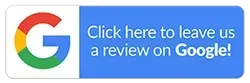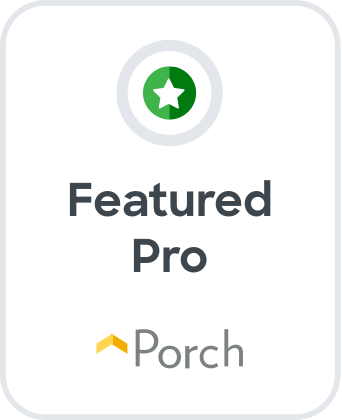Zoom-Ready Backdrops: Wall Color Tips for Video Calls

If you’ve ever turned on your camera for a Zoom call only to realize your background looked more like a dim cave than a professional workspace, you’re not alone. Wall color plays a surprisingly big role in how you appear on video — it can either make you look polished and confident or washed out and distracted.
In this post, you’ll learn how to choose wall colors that flatter you on camera, keep your space bright, and create a professional vibe for every meeting.
The Power of Color on Camera
Colors influence mood, focus, and even how others perceive your professionalism. For those looking to refresh their space, consulting residential painting contractors in Bellingham WA can help you choose a shade that works both in person and on screen. Experts like Next Step Painting LLC often recommend testing your chosen color with your webcam before painting the entire wall — lighting and camera settings can shift how colors appear.
Here are a few quick color guidelines that look great on video:
- Soft neutrals: Light grays, creams, and beiges keep you looking clear and professional.
- Muted blues and greens: These shades create calm energy without stealing attention.
- Avoid harsh whites or dark tones: They either bounce too much light or absorb it, throwing off your camera’s exposure.
Lighting Makes or Breaks the Look
Even the best paint color can look off without good lighting. Natural light is ideal — position your desk near a window so the light hits your face evenly. If that’s not possible, use a ring light or softbox lamp to mimic daylight.
A matte finish is often best for home office painting because it reduces glare. Glossy paints can reflect too much light, creating shiny spots behind you. The goal is an even, soft background that complements your lighting setup.
Create a Professional and Personal Vibe
Your video backdrop should balance personality with professionalism. Too bare, and it looks sterile. Too busy, and it’s distracting. Here are a few design ideas to keep things sharp:
- Add framed artwork or subtle shelving behind you.
- Keep the area clutter-free — visible mess can make even a great wall color lose impact.
- Incorporate plants or small décor pieces for texture and warmth.
Case Study:
A freelance marketing consultant in Bellingham had been working against a beige wall that looked dull on camera. After consulting a local painting company, she switched to a muted sage green with a matte finish. Combined with a soft lamp on her desk, the new setup instantly made her video calls look more vibrant and professional. She even noticed her clients complimenting her background during meetings — a simple color change that boosted confidence and client perception.
How to Test Before You Paint
Before committing to a full room makeover, try these steps:
- Test paint samples on the wall behind your desk — this area will be most visible on camera.
- Turn on your webcam during different times of day to see how lighting affects color.
- Adjust your décor and lighting to ensure the new color complements everything in frame.
If you’re uncertain which direction to go, a local painting expert can offer tailored advice based on your space’s natural lighting and camera setup.
Final Touches
When your walls, lighting, and décor align, your video backdrop instantly communicates professionalism and warmth. The right color doesn’t just elevate your workspace — it can subtly influence how confident and composed you appear during meetings.
Ready to upgrade your on-screen presence? Contact a trusted local residential painter to help you design a workspace that looks great both off-screen and online.